 and
and  sec. To change the control design, click on the "Plant" block and enter a new set of parameters. In [2], the two other PSS designs have parameters:
sec. To change the control design, click on the "Plant" block and enter a new set of parameters. In [2], the two other PSS designs have parameters:Example nonlinear time simulations with different input signals
This package contains different models that show how to provide inputs signals to drive the non-linear model being simulated.
The main model used for the identification and verification experiments as in Figs. 6 and 10 in [2] is:
Example1.Analysis.NonlinSimulationsMultipleInputs.A_randomload_and_lowimpactmultisine
It is configured to simulate the default PSS control design with  and
and  sec. To change the control design, click on the "Plant" block and enter a new set of parameters. In [2], the two other PSS designs have parameters:
sec. To change the control design, click on the "Plant" block and enter a new set of parameters. In [2], the two other PSS designs have parameters:
 has parameters
has parameters 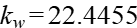 and
and 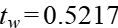 sec.
sec. has parameters
has parameters 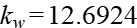 and
and 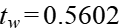 sec.
sec.The other models are variants where inputs are set to zero when compared to the case above. They are useful to compare against the above model, for example, the simulation of model "B_noise_..." can be compared to the one above to understand the impact of the input signal compared to only the random noise of the loads, etc. See the "Package Contents" below for information on each case.
In addition, to perform run any simulation and plot the following function is provided: simulate_and_plot
| Name | Description |
|---|---|
| Run and plot the simulation used for identification and controller verification. | |
| Main model used for the identification and verification experiments as in Figs. 6 and 10 in [2]. | |
| Same as "A_" above, but removing the input signal for identification. | |
| Same as "B_" above, but removing the load disturbance. | |
| Same as "B_" above, but removing the random load. | |
| Used to test the "Plant" block with constant (zero) inputs. |
 Example1.Analysis.NonlinSimulationsMultipleInputs.simulate_and_plot
Example1.Analysis.NonlinSimulationsMultipleInputs.simulate_and_plotRun and plot the simulation used for identification and controller verification.
Usage
.png)
Sample Output
Executing the function will result in the following plots.
.png)
.png)
Extends from Modelica.Icons.Function (Icon for functions).
| Name | Description |
|---|---|
| modelname | Model to simulate. |
 Example1.Analysis.NonlinSimulationsMultipleInputs.A_randomload_and_lowimpactmultisine
Example1.Analysis.NonlinSimulationsMultipleInputs.A_randomload_and_lowimpactmultisineMain model used for the identification and verification experiments as in Figs. 6 and 10 in [2].
Extends from Modelica.Icons.Example (Icon for runnable examples).
| Name | Description |
|---|---|
| Vt | |
| Q | |
| P | |
| w | |
| delta | |
| AVRin | |
| AVRout |
 Example1.Analysis.NonlinSimulationsMultipleInputs.B_randomload_and_loaddisturbance
Example1.Analysis.NonlinSimulationsMultipleInputs.B_randomload_and_loaddisturbanceSame as "A_" above, but removing the input signal for identification.
Extends from Modelica.Icons.Example (Icon for runnable examples).
| Name | Description |
|---|---|
| Vt | |
| Q | |
| P | |
| w | |
| delta | |
| AVRin | |
| AVRout |
 Example1.Analysis.NonlinSimulationsMultipleInputs.C_randomload
Example1.Analysis.NonlinSimulationsMultipleInputs.C_randomloadSame as "B_" above, but removing the load disturbance.
Extends from Modelica.Icons.Example (Icon for runnable examples).
| Name | Description |
|---|---|
| Vt | |
| Q | |
| P | |
| w | |
| delta | |
| AVRin | |
| AVRout |
 Example1.Analysis.NonlinSimulationsMultipleInputs.D_loaddisturbance
Example1.Analysis.NonlinSimulationsMultipleInputs.D_loaddisturbanceSame as "B_" above, but removing the random load.
Extends from Modelica.Icons.Example (Icon for runnable examples).
| Name | Description |
|---|---|
| Vt | |
| Q | |
| P | |
| w | |
| delta | |
| AVRin | |
| AVRout |
 Example1.Analysis.NonlinSimulationsMultipleInputs.E_no_noise_no_inputs
Example1.Analysis.NonlinSimulationsMultipleInputs.E_no_noise_no_inputsUsed to test the "Plant" block with constant (zero) inputs.
Extends from Modelica.Icons.Example (Icon for runnable examples).
| Name | Description |
|---|---|
| Vt | |
| Q | |
| P | |
| w | |
| delta | |
| AVRin | |
| AVRout |