Documentation for models in the CCTA-OpenIPSL Repository

Provides documentation about the Modelica models for the paper '"Power System Modeling for Identification and Control Applications using Modelica and OpenIPSL"
Quickstart Guide - Dymola
While using these models would require some familiarity with Modelica and Dymola, the packages have been setup so that users without such experience can run some of the default simulations and linearization examples. In the instructions below, we illustrate how to load the OpenIPSL library and the Example1 & Example2 packages:
- Download OpenIPSL, here. You can clone it with GIT by using a8c6758. Alternatively, you can download the *.zip file from the release page here.
- Download the files of this repository by cloning with GIT. Alternatively, you can click here to download the *.zip file.
- If you have cloned both OpenIPSL’s and this repository, navigate to the location where it is stored them. If you have downloaded the *.zip file, uncompress it in a directory to which you have read/write rights, e.g.
C:\Users\myUserName\Documents\Dymola. You should now have two directories, one calledOpenIPSL-3.0.1and the otherCCTA-OpenIPSL-1.0.x, as shown below. Note thatxdenotes the version of the release of this repository.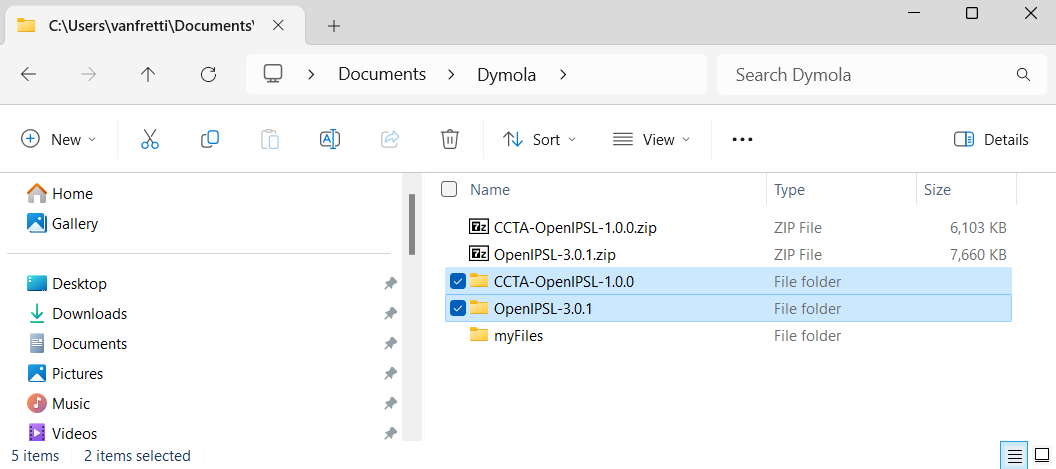
- Launch Dymola 2024X and go to
File > Open > Load, and navigate the folderC:\Users\myUserName\Documents\Dymola\OpenIPSL-3.0.1\OpenIPSL-3.0.1\OpenIPSL\, select the filepackage.moand click onOpen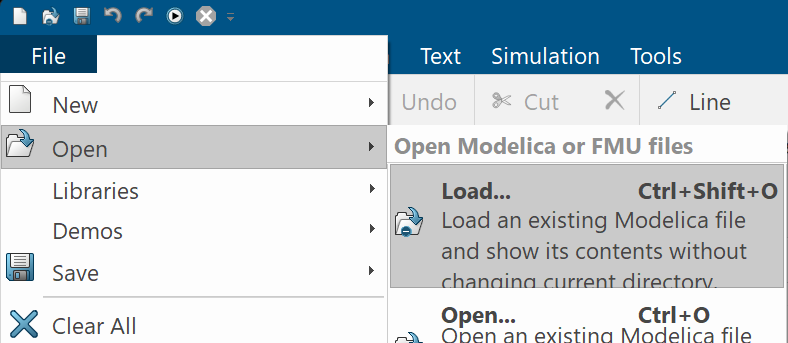
 This will load OpenIPSL on Dymola’s
This will load OpenIPSL on Dymola’s Projectsbrowser as shown below:
- Repeat step 4, but instead, navigate to the directory
C:\Users\myUserName\Documents\Dymola\CCTA-OpenIPSL-1.0.x\Example1, select the filepackage.moand click onOpen. This will load the package,Example1in Dymola’sProjectsbrowser as shown below.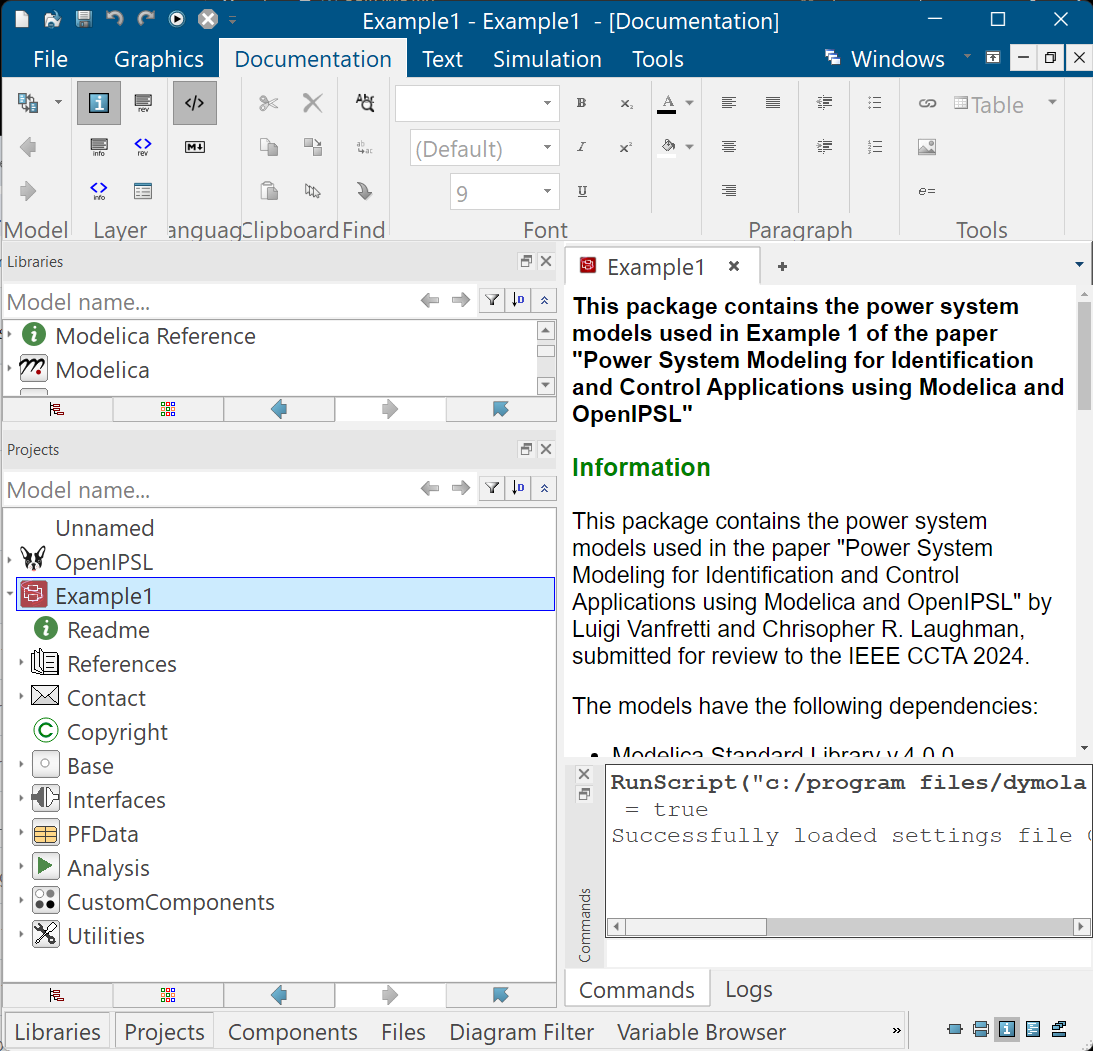
- Repeat step 5, but instead,
C:\Users\myUserName\Documents\Dymola\CCTA-OpenIPSL-1.0.x\Example2, select the filepackage.moand click onOpen. This will load the package,Example2in Dymola’sProjectsbrowser as shown below.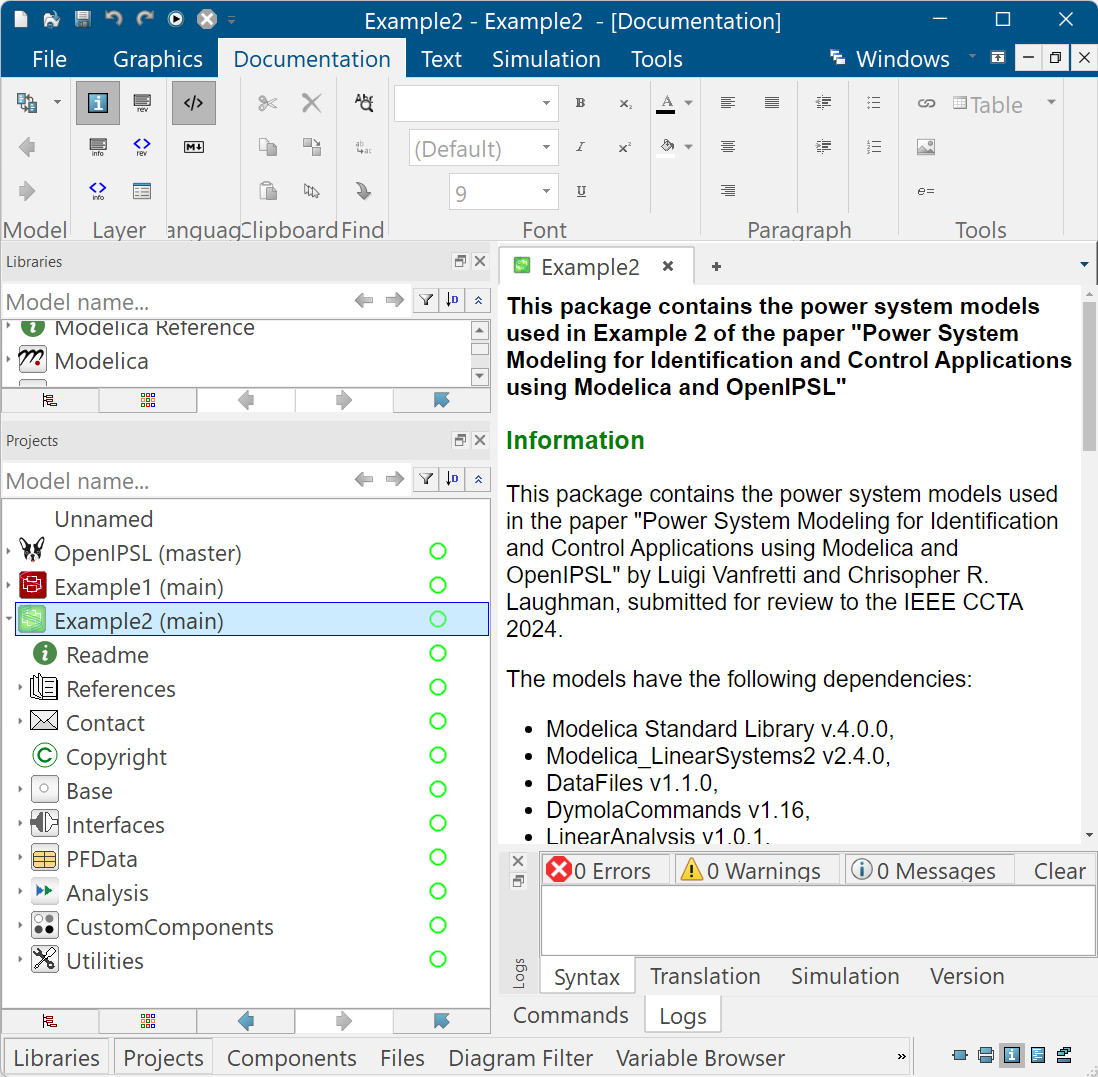
- You have now loaded the two packages from this repository in Dymola. You can now click on
Example1 > ReadmeorExample2 > Readmeand follow the instructions on how to run some default examples.- For example, to reproduce the comparisons between the linear and nonlinear model response of
Example 1as shown in Fig. 6 of Reference 1, follow the instructions here
- For example, to reproduce the comparisons between the linear and nonlinear model response of
- Explore all other examples in the documentation!
To go back to the main page, click here